Gebiedskaart aanpassingen
The territory map can be highly customized for print to fit as much detail as possible for your publishers.
This guide is to provide some tips in optimizing your territory maps.
Map Sizing
Your territory map can be custom
sized to fit as much of your paper as you would like.
Simply drag the resize handle as shown in the image below.
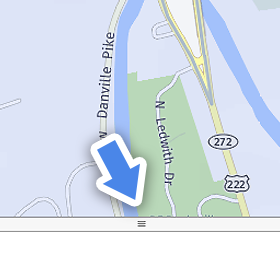
Map Provider
A map provider can be chosen for your prints and is saved separately from your normal territory digital views.
Choose which map provider you would like to use for your print from the map provider menu as shown in the image below.
Zooming
Territory Helper printing provides two levels of zoom.
The first level or primary zoom is a zoom on the tile level of the map provider resulting in large steps.
The second level or fine zoom is a fine grain zoom of the tile level to fit stretch the current zoom level closer for the publisher or zoom out to squeeze more of the territory onto the map.
These zoom levels are shown in the image below, the left control being the fine zoom and the right control being the primary zoom.
Often times you will want to retain the street names at a particular primary zoom level, but capture more area.
This is where zooming out on the fine zoom will be helpful.